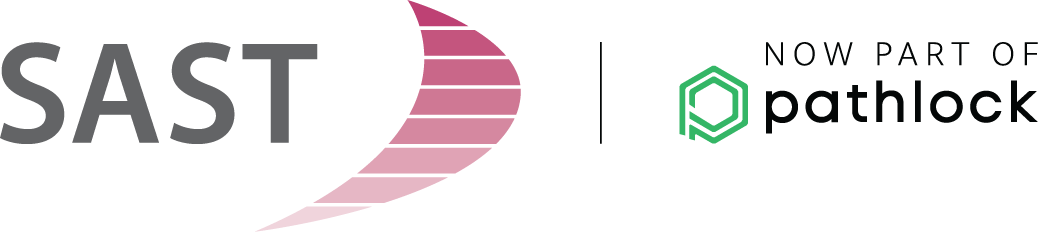SAP Notes are SAP’s standard tool for supplying coding corrections. Alongside a description of the issue from a business perspective, they also include the technical solution. Security considerations also make them increasingly important for any SAP system landscape, as they provide a regular and prompt means of closing critical vulnerabilities in SAP systems, for example. The SAP Netweaver Download Service offers a number of advantages in relation to SAP Notes.
Centralized SAP Note downloads
Following SAP’s modification of the Support Backbone connection infrastructure, so as to comply with current standards (especially in relation to security), the familiar SAPOSS RFC now needs to be replaced by new HTTP connections. This changeover has brought with it another option for downloading Notes: the Download Service Application (DSA). This uses the SAP Netweaver Download Service in order to load Notes – via HTTP and digitally signed – onto the Application Server.
Using the SAP Netweaver Download Service
To be able to use the SAP Netweaver Download Service, the first step is to configure the corresponding connection to the SAP Support Backbone on a SAP system. To do this, you will require the certificates provided by SAP as well as the technical communication user. On the satellite systems that want to use this service, only a type 3 RFC connection is needed, with the required authorizations in the direction of the central downloader. Depending on infrastructure and individual requirements, the Solution Manager can be a good tool for this, since it can already communicate with all satellites and is essentially always available. While you can still download SAP Notes as normal by executing the SNOTE transaction, communication over the internet will now take place only between the central download system and the SAP Support Backbone. This lets you further restrict the communication channels for the SAP Application Server, which again works to improve your security levels.
Benefits of the SAP Netweaver Download Service
Centralizing your SAP Note downloads is not the only advantage of using the SAP Netweaver Download Service. Downloading Composite SAP Notes has also become significantly easier with this new variant. Previously, when attempting to download a Note requiring other Notes, all the predecessors had to be transferred manually into the system. However, the SAP Netweaver Download Service now handles this autonomously in the background during installation. Transport-based correction instructions (TCIs) in SAP Notes are also downloaded automatically. These features are huge timesavers both for users as well as administrators,
who also benefit from a more straightforward administration workflow. In particular, after the SAP Support Backbone changeover, challenges were regularly experienced in connection with communication channels to SAP. Administrators had to complete configuration on all of their satellites separately and analyze problems individually. So the centralized administration of connectivity to the SAP Support Backbone has simplified matters immensely.
The SAP Netweaver Download Service is a very useful tool that not only simplifies content downloading but also offers you key advantages in terms of time and resource savings.
If you’re interested in deploying this centralized download solution or need help when using the solution, our team of experienced security experts will be very happy to help you master your challenges. This is of course only one of many security-relevant topics, and we will be happy to offer you advice and assistance about the SAP security solutions included in our SAST SUITE. For details, visit our website or send us an email.

Matthias Wahrhusen (SAP Security Consultant, SAST SOLUTIONS)
That could also interest you:
SAP patch day: How an identified vulnerability paves the way for a patch